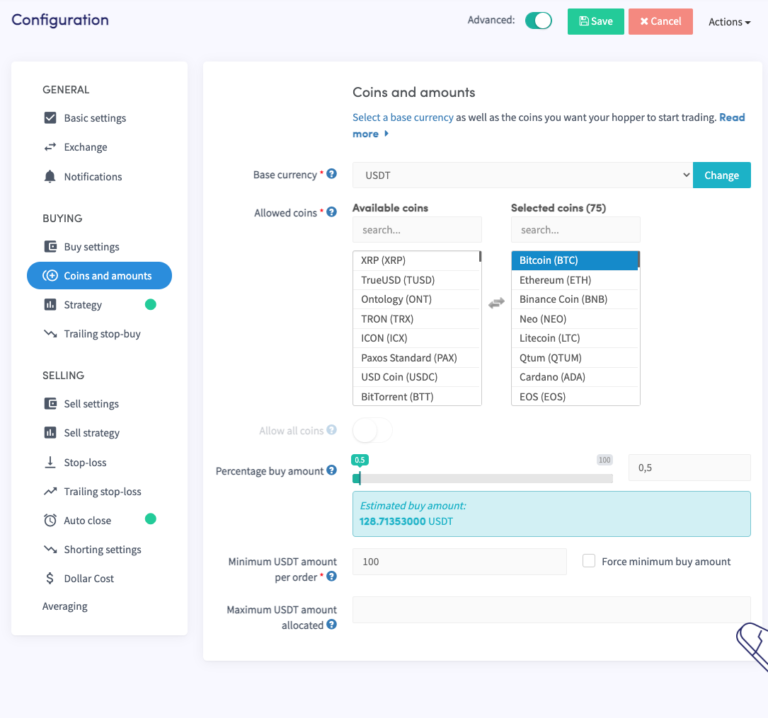Setup Power trader on Cryptohopper.
- Click on the left side on Marketplace
- Search for Crypto-Base
- Go to Template and select the one you want to use like : Power Trader.
- Click on Download
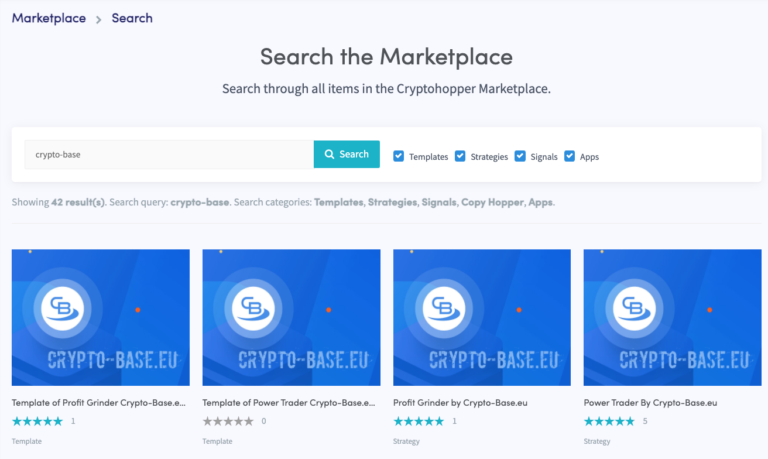
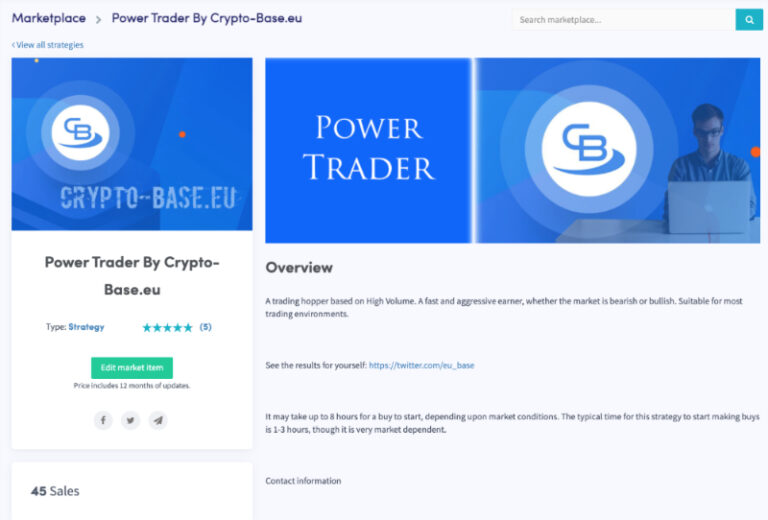
Go to the Power trader strategy true this link or from the marketplace.
Click on Buy, Deposit, put the amount of cash you want to buy, you can do this with ideal, PayPal, Bitpay, bank transfer or with crypto.
Get Back to the strategy on the marketplace and buy it.
- Click here to make a new hopper or click on the left above on you’re hopper, view all your hoppers.
- New- Create Trading hopper
- Configure yourself
- Add a exchange with the data needed.
- Select on coins and amount what base currency you want to use.
- Don’t forget that you need a active subscription before you load the template. You can merge this with the template by going to view all you’re hoppers, subscriptions.

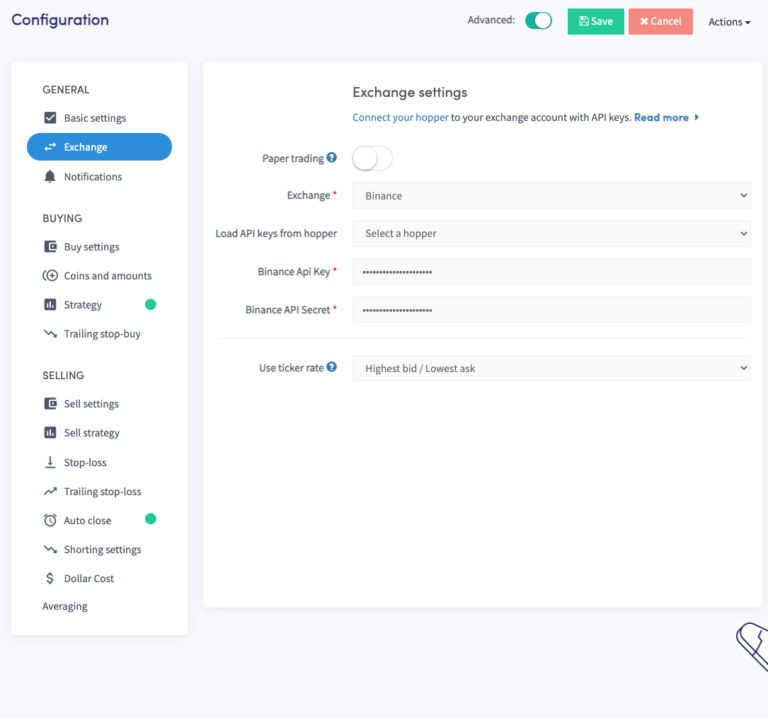
Load Template
- Click right above on Actions (in the config) click load template and select Template of Power Trader
- All settings are imported from the template so thats why you have to start with a clean hopper.
- Click on Strategy and select Power Trader By Crypto-Base.
Are you Finished?
- Buy% on coins and amounts 0,6%
- Dca:
Order type: Market
DCA After: 1 hour
DCA max retries: 3
Dca set %: 30
DCA Buy immediately: Not On!
DCA order size: Triple down - Buy settings max 1 open position per coin
This are importent settings that have to be right, are these different from yours? then contact us here.